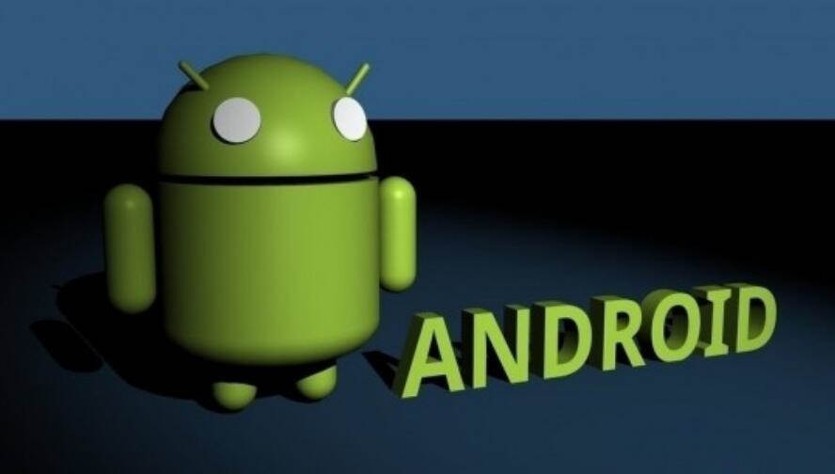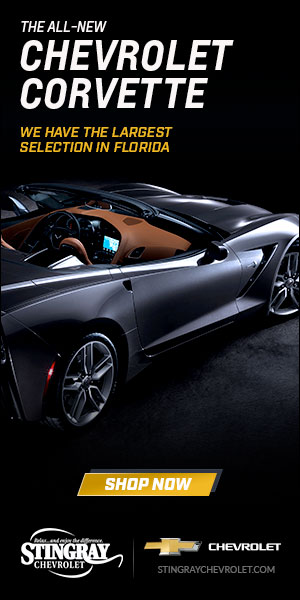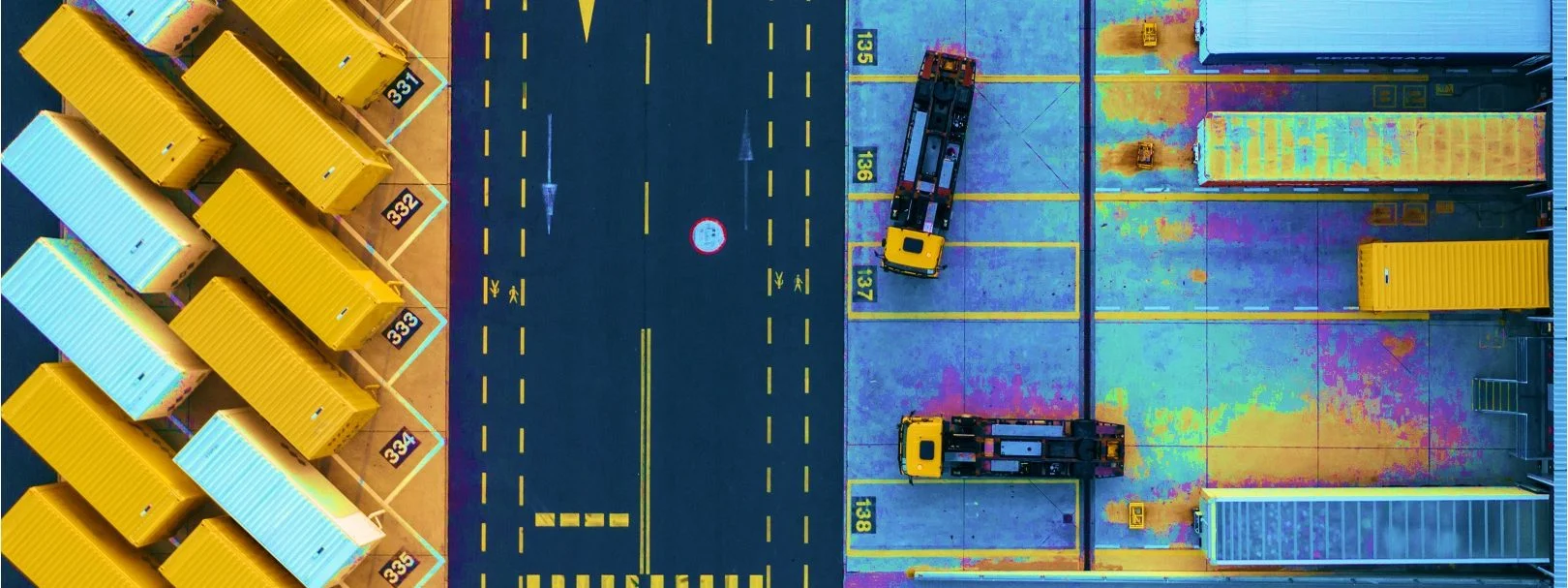As an avid gamer, I have been intrigued by the wide selection of games available through the Android platform. Although I take pleasure in participating in these games on my phone, I have found that the display size can be somewhat restrictive and certain games are more appropriate on a bigger screen. Consequently, I began looking for ways to play Android games on PC. This article will explain the solutions I have identified.
Overview of Android Games
Android games are specifically designed to be compatible with the Android OS. These titles can be obtained from the Google Play Store and other app outlets, and can be played on phones and tablets that use the Android operating system. Android gaming has become increasingly popular, presenting a vast array of options; from action-adventure to strategy and puzzle games.
Best Android simulators for PC
A number of Android emulators for PC can be found, each with its own pros and cons. These are some of the most popular Android emulators:
Redfinger
An organization that provides cloud-based mobile phone management services for businesses and individuals.
Redfinger is a remarkable cloud-based Android online emulator for PCs that provides an unparalleled gaming experience. It is outfitted with amazing graphics and superior performance, allowing you to play your favorite Android games without any lag or other issues. Additionally, it permits you to access multiple accounts, providing a comprehensive solution for all gamers wishing to enjoy Android gaming on their PC with no fuss.
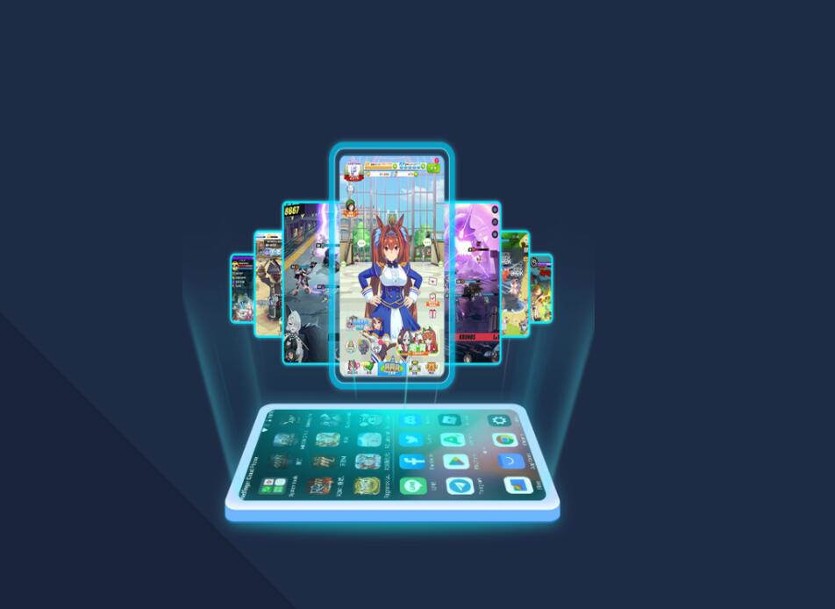
The NoxPlayer App
This app offers a great way to enjoy gaming on your device. It provides a smooth, lag-free experience and has a wide range of settings that can be customized to optimize your gaming experience. It is easy to install and use, and is a great choice for anyone looking for an enjoyable gaming experience.
NoxPlayer offers a variety of helpful features such as keyboard mapping, gamepad emulation, and other personalization options which make playing Android games simpler than ever. Furthermore, it offers remarkable stability and performance, which means that gamers of all levels can enjoy an uninterrupted gaming experience. All of this can be achieved on your PC without any lags or other problems, allowing you to have the best time playing your favorite Android games.
LDPlayer
LDPlayer is one of the best Android emulators that is tailored for PC gamers. It offers features including mapping the keyboard, emulating a gamepad, and the ability to open multiple instances, making for a highly customisable, hassle-free gaming experience. The emulator also produces excellent visuals, as well as having an in-built screen recorder, making it ideal for those who want to play their favourite mobile titles on a bigger screen.
Playing Games in a Loop
Gameloop is a concept of engaging in gaming activities in a continuous cycle. It involves repeating the same game over and over again until the desired result is achieved. This type of gameplay allows the player to optimize their performance and become a better gamer.
Gameloop, which was formerly known as Tencent Gaming Buddy, is a specially-made Android emulator that has been tailored to work with popular mobile games on computers. It is a great pick for serious gamers who want to upgrade their mobile gaming experience, due to its support for keyboard and mouse control, as well as a variety of customization and performance options.
MEmu
MEmu is an Android emulator that has been specially designed to optimize the gaming experience on a PC. It provides users with multiple instances, keyboard mapping, and gamepad emulation. This makes it an ideal choice for both casual and serious gamers. It boasts exceptional graphics, performance, and a user-friendly interface.
It’s beneficial to experiment with multiple emulators to find the one that suits you the best, since each of them offers distinct characteristics and performance.
Final Analysis
Android gamers who are looking for a bigger screen or improved performance should consider playing their favorite games on a PC. An Android emulator can be used for this purpose and it brings a variety of benefits like the ability to customize settings, access cheat codes and more. It doesn’t matter if you’re an experienced gamer or just someone who likes playing casually, running Android games on your PC is definitely worth it.